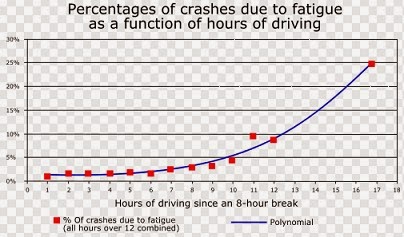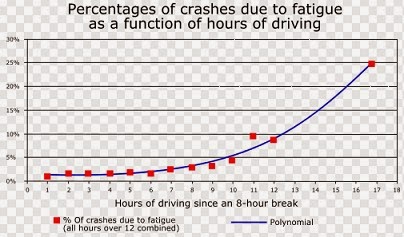FAST DOWNLOADads
Microsoft Excel is very useful in Business and Commerce. Following is a list of the uses of Microsoft Excel in Business and Commerce:

1. Creating Computerized Worksheets
Microsoft Excel is a computer software with electronic worksheets. You can easily input, edit, format your business data in computerized worksheets provided by MS Excel. You can manipulate business data easily and efficiently.
2. Recording Business Data
Microsoft Excel can be used in business and commerce for recording the daily transaction records of your business. It provides the facility to store and maintain large amounts of records easily and quickly.
3. Use of Excel in Accounts Department
a) Accounting System
Microsoft Excel can be used to manage the accounting system of your business organization.It records daily transactions of the organization.
b) Prepare Accounting Documents
Microsoft Excel can be used to prepare balance sheet, trial balance, ledger and other accounting sheets.
4. Maintaining Stock System
Microsoft Excel can be used to record the stock of products and materials for a business organization. In addition Excel provides many functions to perform quick calculations for stock records.
5. Graphical Representation of Data
Microsoft Excel provide rich facilities to represent data graphically. Excel uses its Charts feature to represent data in interesting and colorful way so that the users can understand the facts and figures easily and quickly.
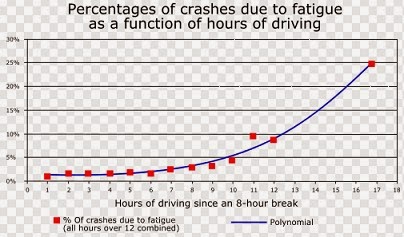

6. Predefined Functions
Microsoft provides a feature rich set of built-in functions including mathematical functions, statistical functions, logical functions, text functions and date and time functions etc. These functions make the large and complex calculations very easy and quick.
 |
| How to Use Predefined Functions of Microsoft Excel |
7. Quick Calculations
Microsoft Excel provides different mathematical and other operators and predefined functions to apply different formulas on data.
 |
| Quicker Calculations in Microsoft Excel |
8. Automatic Recalculation
Microsoft provides the popular Automatic Recalculation feature. If you change the data then the results of the formulas will be automatically recalculated.